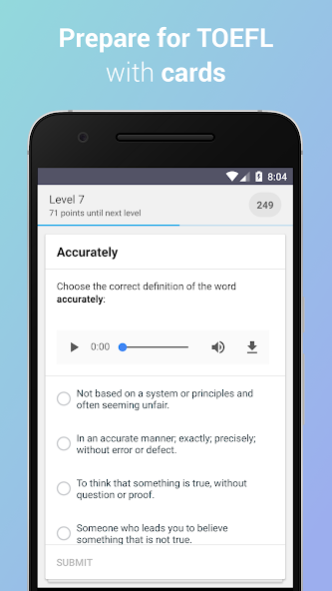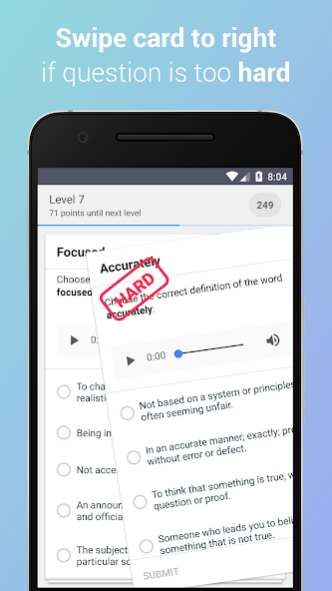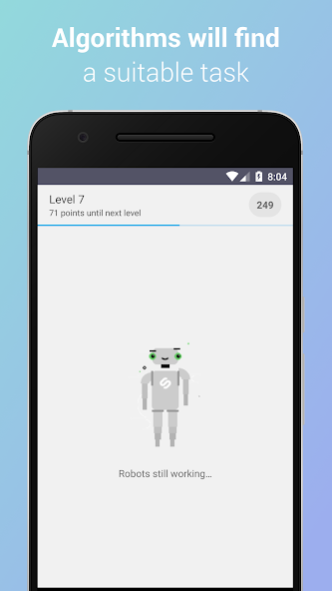Vocabulary for TOEFL® Test 2.0
Free Version
Publisher Description
A new way to learn English Vocabulary and prepare for TOEFL®, IELTS, FCE or CAE!
Adaptive flashcards
Learn new words and revise known ones with adaptive flashcards! The engine will select questions especially for you based on your knowledge. Also, you can skip easy words and postpone hard ones by swiping them left or right!
Train every day
Train every day to improve your vocabulary and stay in shape!
Compete
Earn XP for correct answers and compete with other users! Become the first in the top!
More words
The app contains different packs of questions with the different level of difficulty. About 3000 words in total will be enough to even start writing fiction books in English!
The assignments were created using SkyEng and Oxford dictionary API’s.
TOEFL is a registered trademark of Educational Testing Service (ETS) in the United States and other countries. This app is not endorsed or approved by ETS.
About Vocabulary for TOEFL® Test
Vocabulary for TOEFL® Test is a free app for Android published in the Teaching & Training Tools list of apps, part of Education.
The company that develops Vocabulary for TOEFL® Test is Stepik. The latest version released by its developer is 2.0.
To install Vocabulary for TOEFL® Test on your Android device, just click the green Continue To App button above to start the installation process. The app is listed on our website since 2020-10-24 and was downloaded 0 times. We have already checked if the download link is safe, however for your own protection we recommend that you scan the downloaded app with your antivirus. Your antivirus may detect the Vocabulary for TOEFL® Test as malware as malware if the download link to org.stepik.android.adaptive.toefl is broken.
How to install Vocabulary for TOEFL® Test on your Android device:
- Click on the Continue To App button on our website. This will redirect you to Google Play.
- Once the Vocabulary for TOEFL® Test is shown in the Google Play listing of your Android device, you can start its download and installation. Tap on the Install button located below the search bar and to the right of the app icon.
- A pop-up window with the permissions required by Vocabulary for TOEFL® Test will be shown. Click on Accept to continue the process.
- Vocabulary for TOEFL® Test will be downloaded onto your device, displaying a progress. Once the download completes, the installation will start and you'll get a notification after the installation is finished.